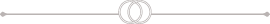COOKIE POLICY
WHAT IS A COOKIE?
A cookie is a tiny information file that is downloaded onto your computer, tablet or smartphone when you access a website.
WHAT ARE COOKIES USED FOR?
Most websites use cookies because they streamline and enhance the browsing experience.
Cookies can:
Speed up and simplify the interaction between users and the website
Remember user preferences during and between visits
Provide essential functionality (e.g. a shopping bag if the website is an online shop)
Give the website owner useful user statistics to help them better understand their audience
Perform numerous other functions such as enhancing security
HOW I USE COOKIES ON THIS WEBSITE
By accepting the cookie alert banner or using my website you consent to the use of the following cookies:
Squarespace cookies:
This website is built using Squarespace, who may use cookies and similar tracking technologies throughout their services for stability, security, functionality and performance. There is no way to prevent these cookies being set other than to not use my site. Here is a list of cookies Squarespace uses.
Third-party functionality:
My site, like many, includes functionality provided by third parties. A common example is an embedded YouTube video.
My site includes the following which use cookies:
Links to Facebook: when you like, share, or click through to a social media profile cookies may be set by the social media platform. The privacy implications on this will vary from social network to social network and will be dependent on the privacy settings you have chosen on these networks. Here is the cookie policy for Facebook.
Videos powered by YouTube: read about how Google uses cookies.
Disabling these cookies will likely break the functions offered by these third parties.
WHAT I DON’T USE COOKIES FOR
I don’t use cookies to gather personal data such as names or email addresses.
Only the information that you provide, or the choices you make while visiting a website, can be stored in a cookie.
Allowing a website to create a cookie does not give it, or any other website, access to the rest of your computer.
HOW TO CONTROL YOUR USE OF COOKIES
Most web browsers such as Chrome, Safari, Edge, Internet Explorer and Firefox etc. enable you to allow, delete, block and otherwise control cookies.
The Aboutcookies.org website is a useful resource on all things cookie-related and tells you how to control and delete cookies.
→ Return to the homepage.